2024
Amazon Seller Central
E-Commerce
UX/UI Design
Web Design
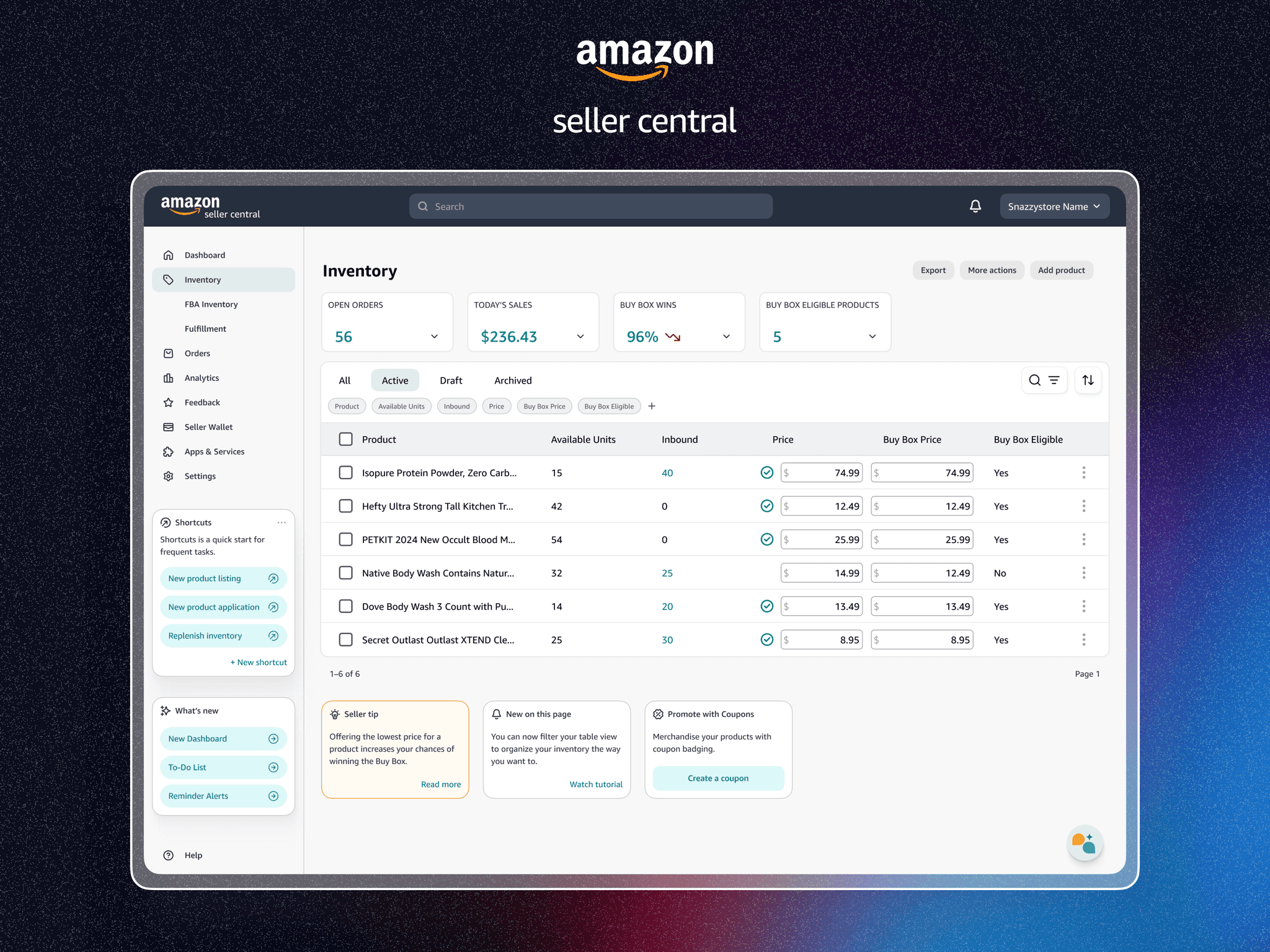
Design Brief
The project is is to streamline the inventory management process and experience for Amazon (FBA) sellers. Inventory management is the most used feature on the platform. This case study addresses challenges merchants face daily when trying to get their inventory under control and upkeep their account health to scale their store.
Scope
Fully customizable inventory management system
Chatbot AI assistant
Timeline
2 weeks
Projected impact
Fewer clicks to completion
Increase Inventory Performance Index (IPI)
The old experience
Endless clicking back and forth
Amazon Seller Central is a very complex platform that encompasses hundreds of features and functions. As seen in the previous case study, our research found that many options and separate tabs was not actually helpful.
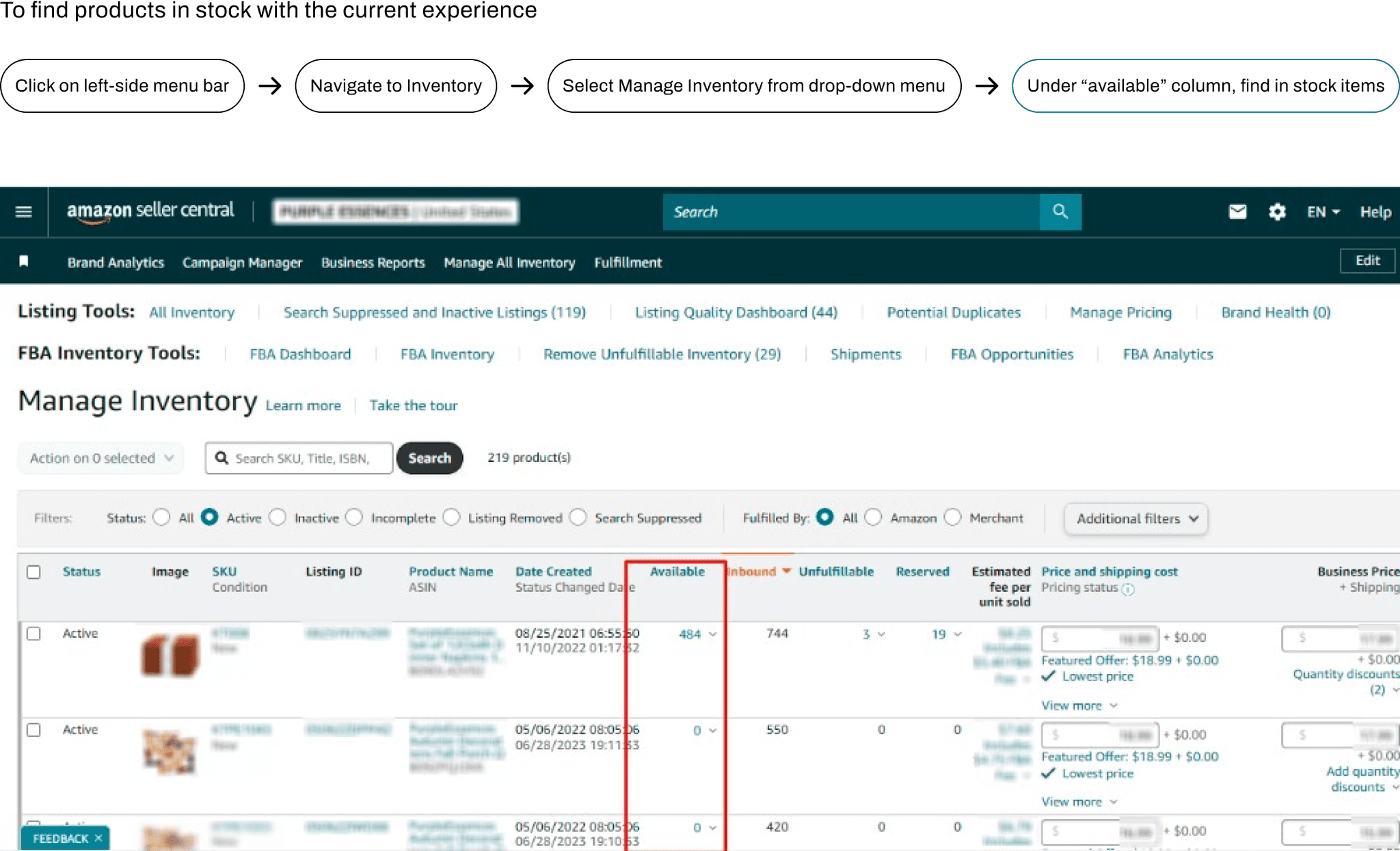
The problem
Urgent inventory matters are not obvious and merchants have to dig through multiple tabs (and their sub-tabs) to see specific inventory metrics and details.
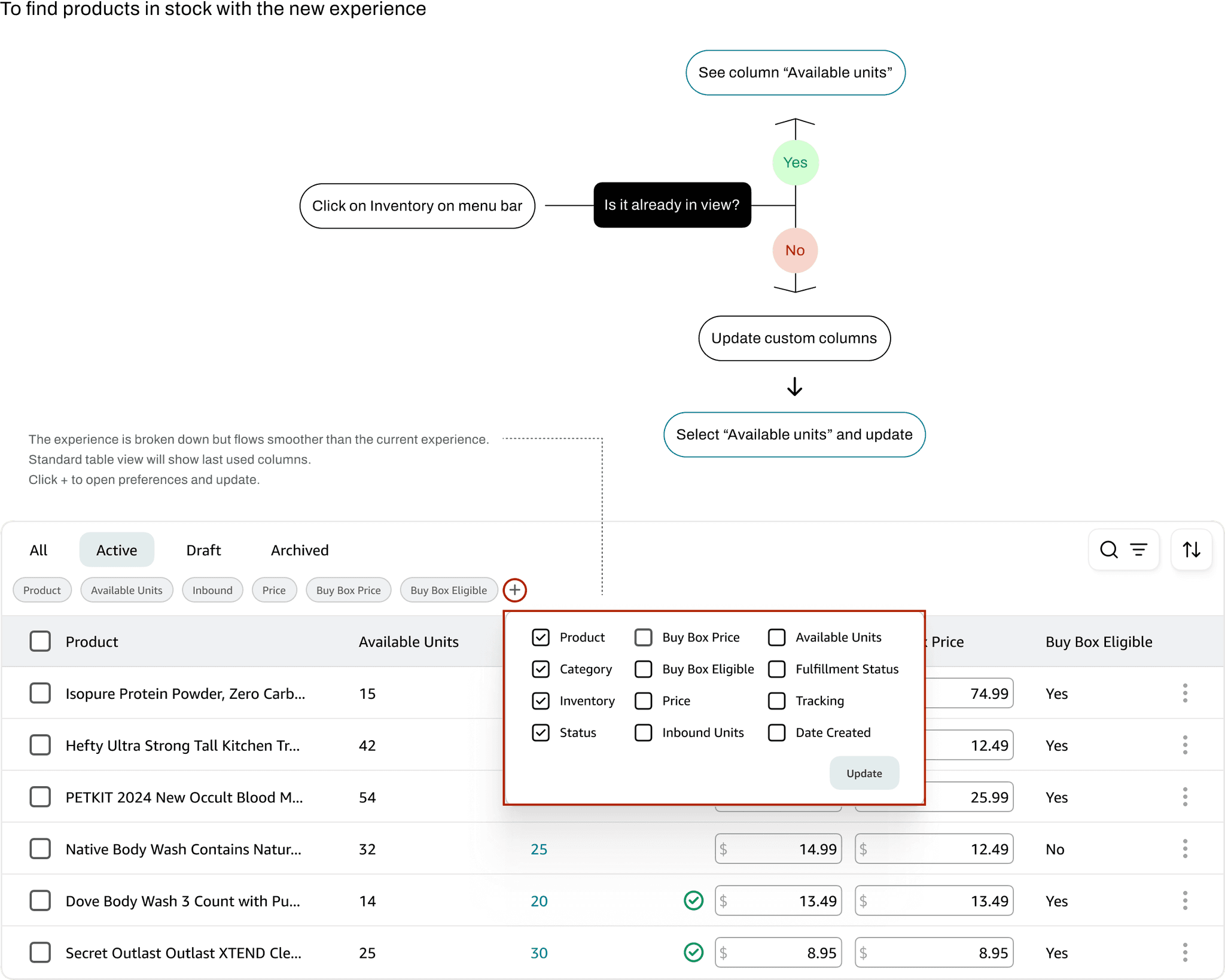
The solution
Consolidate multiple functions into a customizable table view
The old experience had forward links and backlinks to help users go from page to page managing managing inventory. My design simplifies the layout and creates a more ergonomic feel and experience when filtering through inventory. This is achieved through custom columns.



The goal
How might we design for multitasking?
In order to help users accomplish two things at once, we have to design features that can do the multitasking for our users.
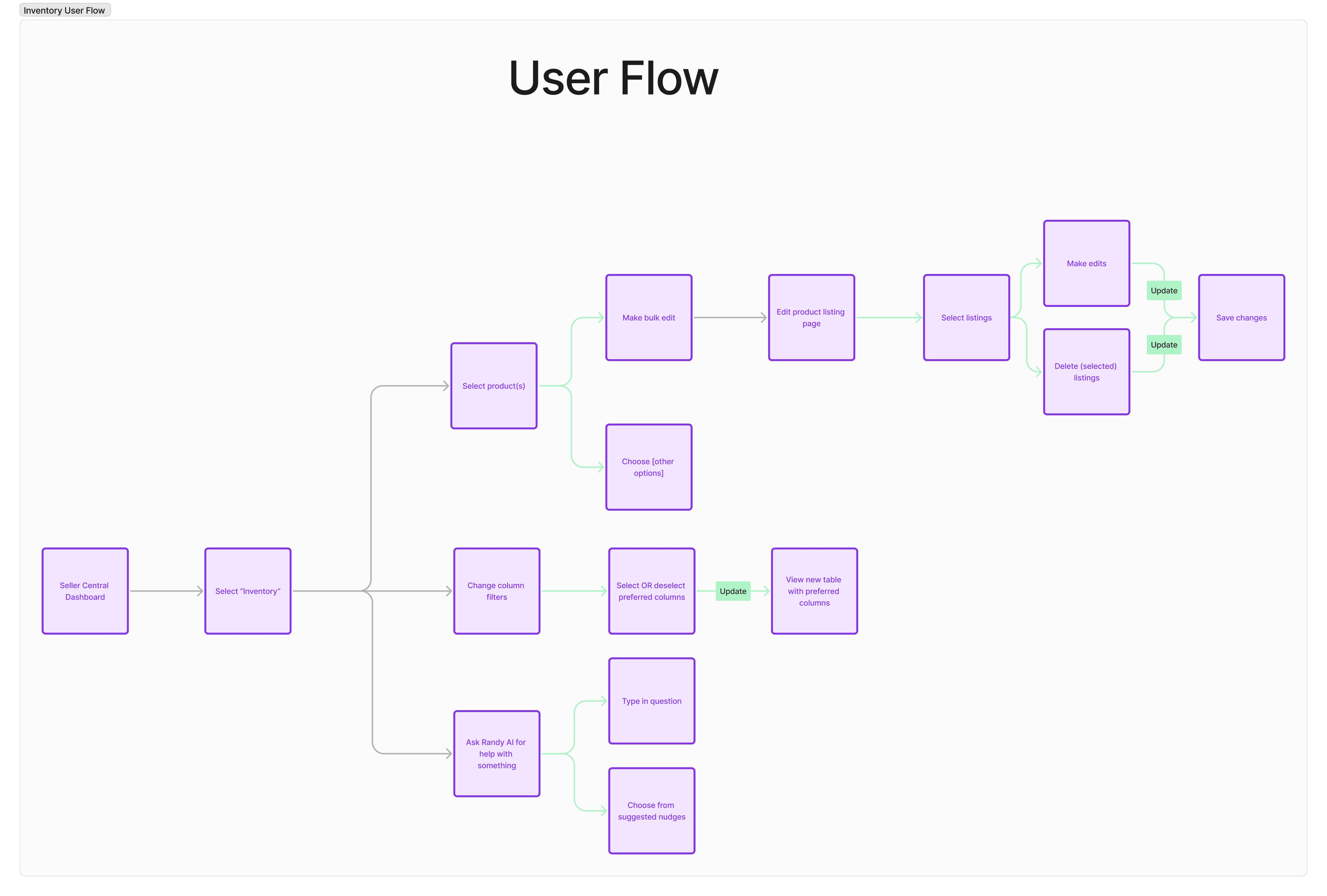
The design process
To approach a complex problem like inventory management, I first wanted to understand the rules and guidelines for inventory maintenance and account health.
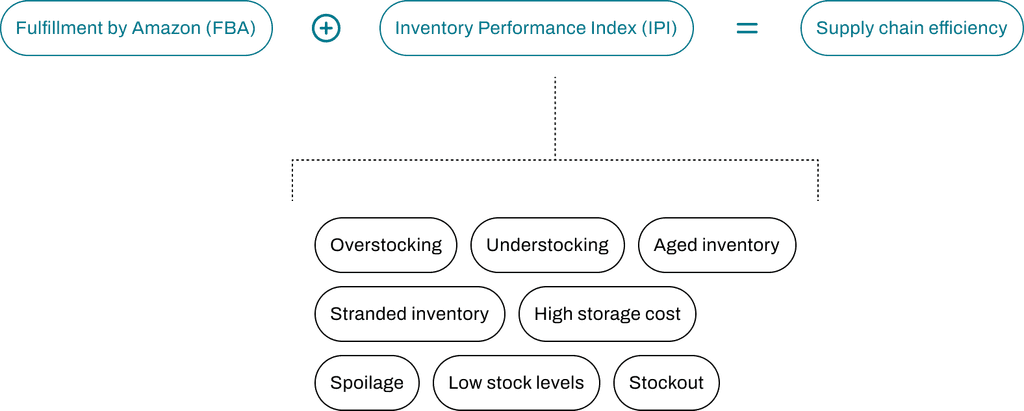
The research
Users are looking outside of Amazon for help with Amazon
I researched several resources on how to manage your inventory (from Amazon and from individual consultants for Amazon Seller Central).
The internet is full of Amazon Seller Central advice coaches, forums, tutorials, and even paid consultants. A library of online guidebooks to inventory management is a sign to make our discoverability and learning experience easier to follow.
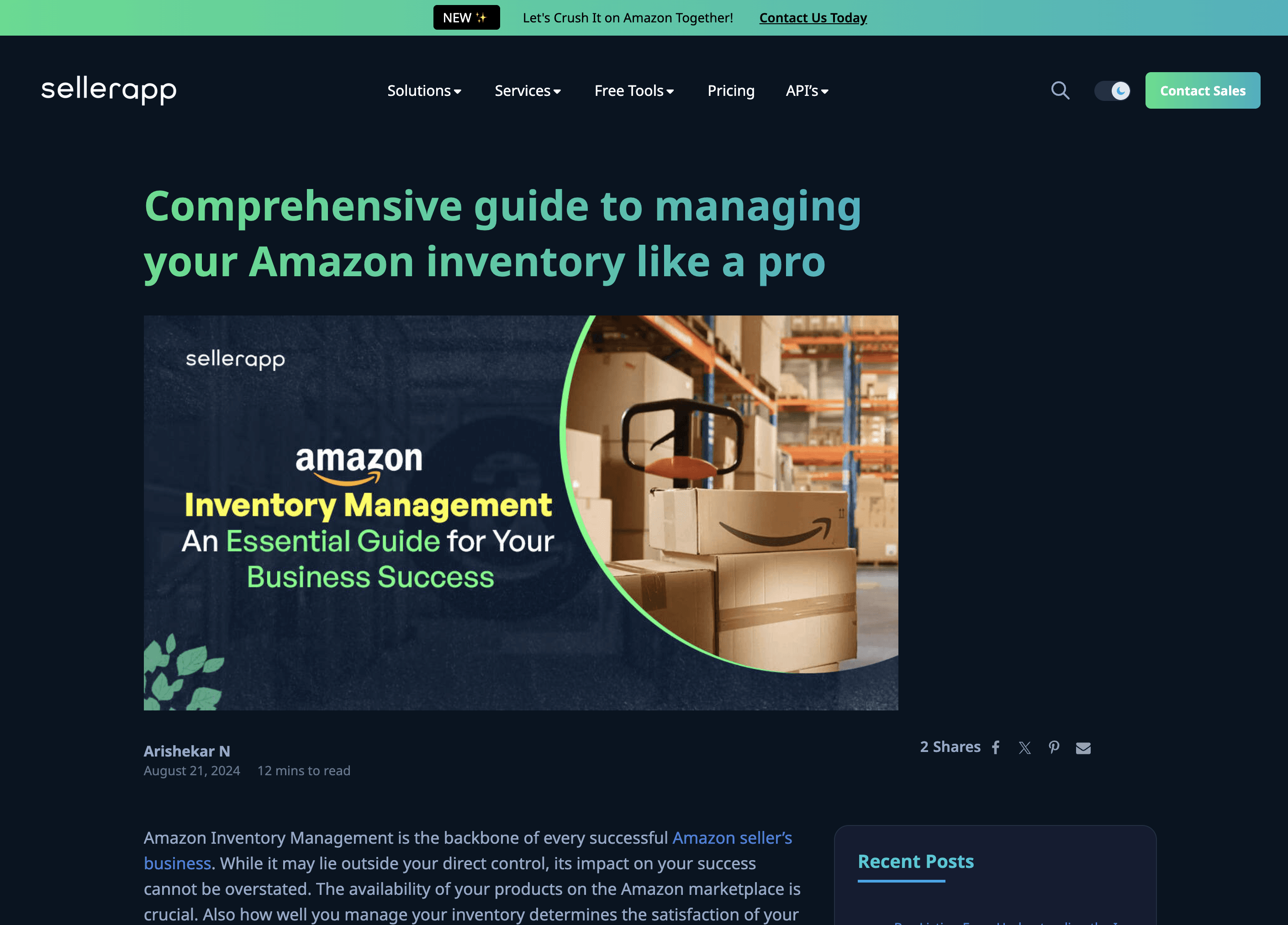
Cards to be used as nudges for way-finding
If users are leaving Amazon to look for guidance, and said guidance is giving them a rulebook to follow, why not design nudges as cards to help users understand their tools better?
There are a lot of hidden features that are only discoverable by open forum or blog post. We can correct this by adding seller tips and action cards relevant to the current workflow.

Clean, dynamic, customizable table
My main goal for this table was readability. There is so much information to be known about your inventory. The old experience was very specific all the time. I designed a table view that can be as specific as the user wants while having some breathing room to actually read the information.
Breaking down the table into smaller pieces is easier to digest than everything all at once.
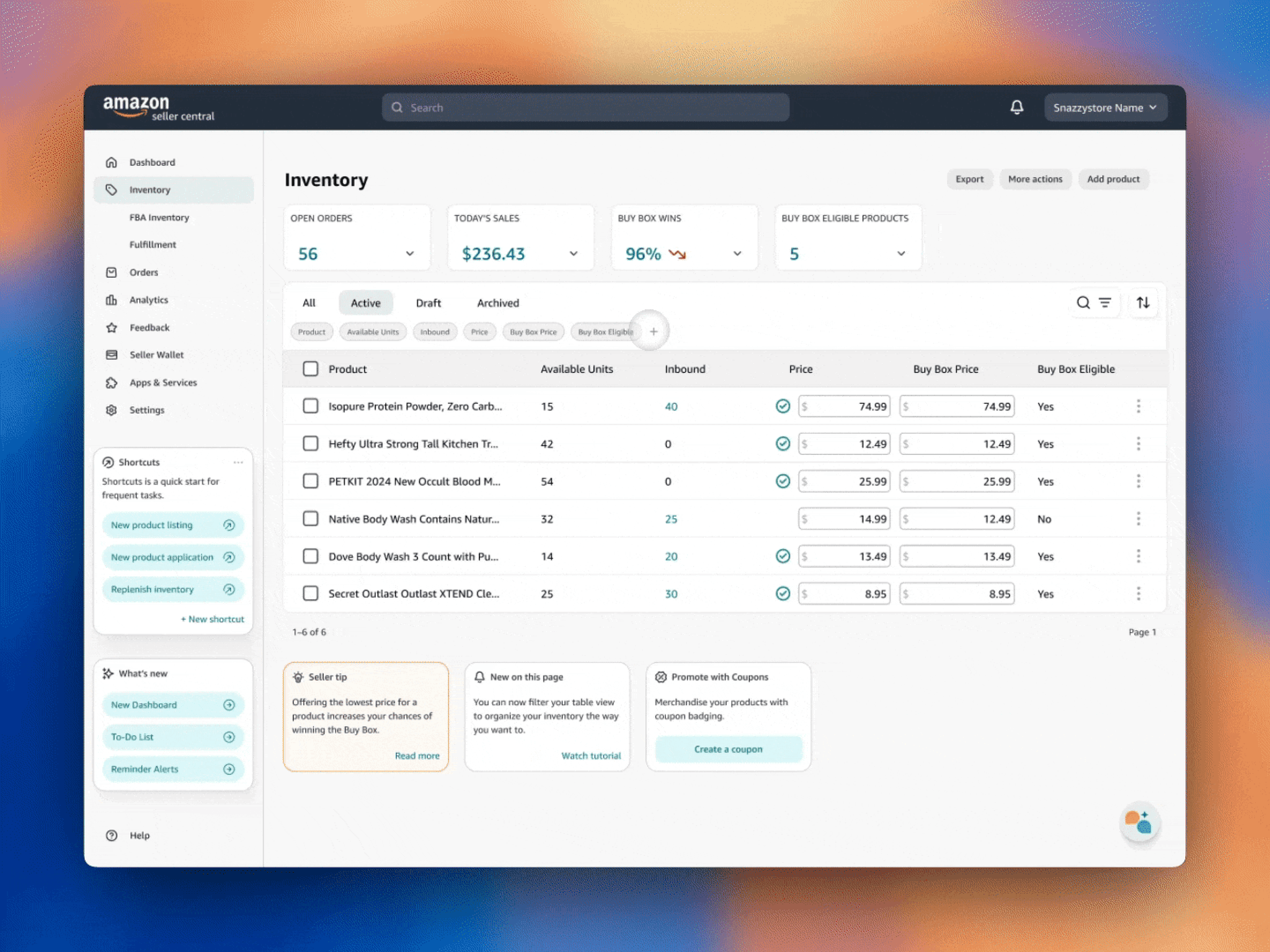
Preferences can be updated at any time for any goal
The best way to keep up with inventory is to have a powerful tool to update with your goals instantly. Columns are customizable to any product detail the user is filtering for. This allows for the user to compartmentalize, strategize, and focus on multiple details associated with any one goal.

Improving task flow first, AI for Q&A second
One of the areas of opportunity I discovered was the use of AI to be the in-house seller advice coach. Meet "Randy" (a play on Amazon's current AI venture, "Rufus"). Instead of clicking through a series pop-up windows once and then forgetting, Randy is a user's personal assistant to help with quick searches, new roadmapping, updates, and more.


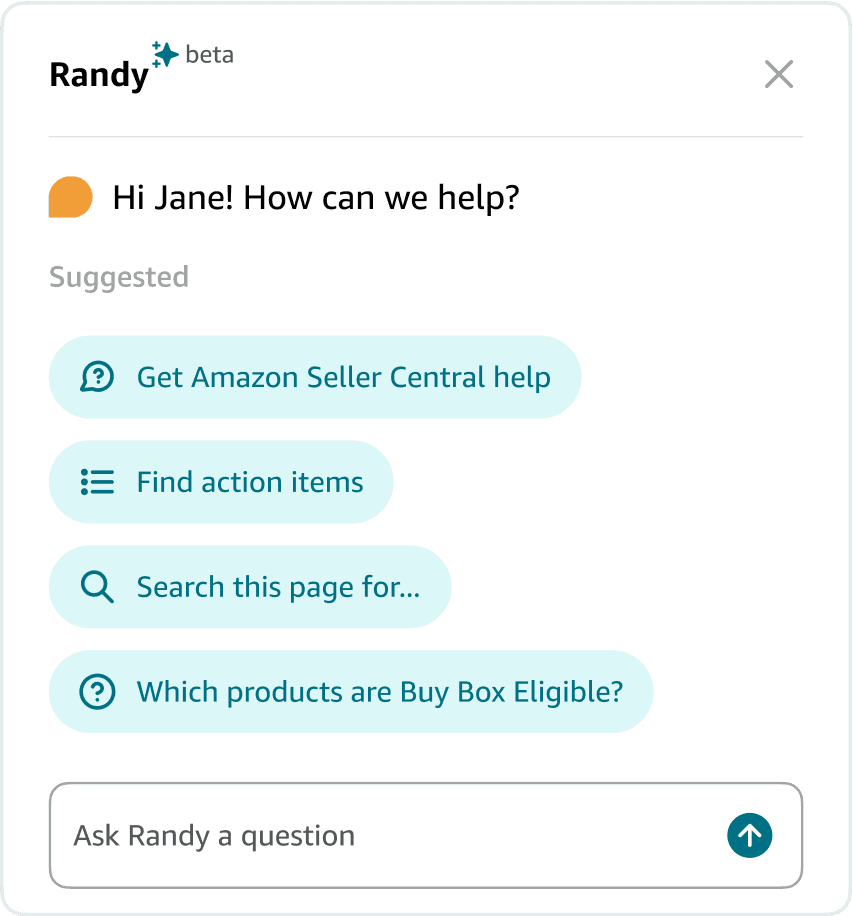

The impact
Before
Overwhelming inventory table view Slow and steep learning curve
Several clicks to one actoin
After
Simple but powerful table tool to manage inventory
Nudges for way-finding
AI assistant chatbot for Q&A
Fewer clicks for instant custom table view
You've made it to the 🦶🏼!
Thanks for stopping by! If you've made it down here, I hope you found something interesting so far. I'm always open to new projects and connecting.
Currently open to new opportunities.
Get to know me a little.
Created with matcha 🍵 and built with Framer
Tia-Marie Vo © 2023.